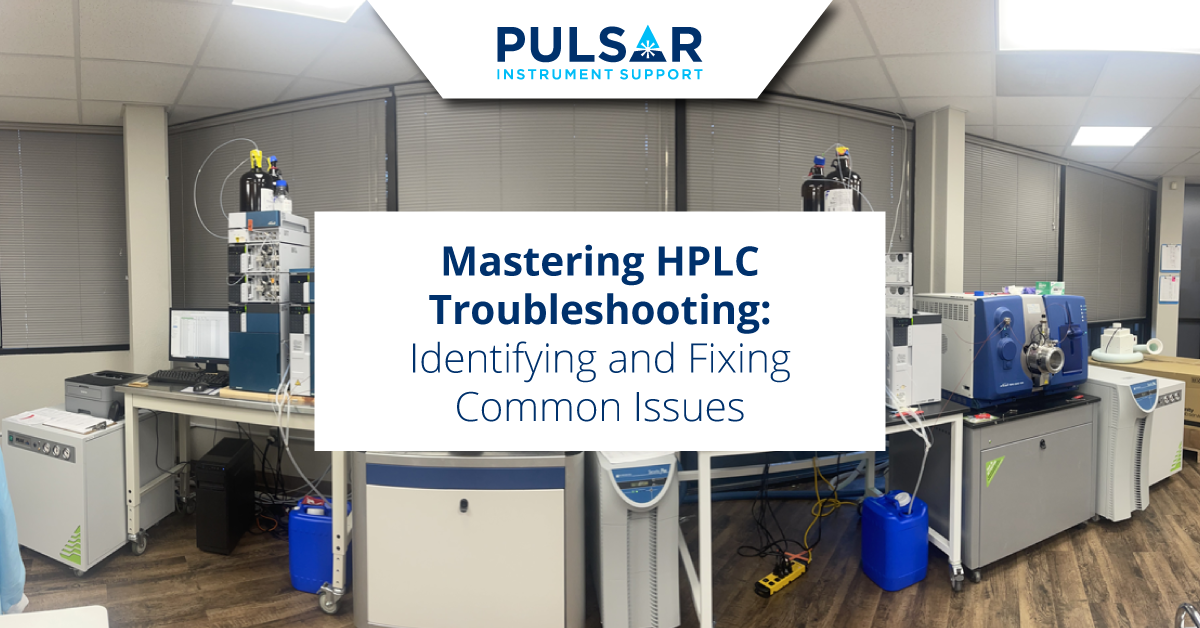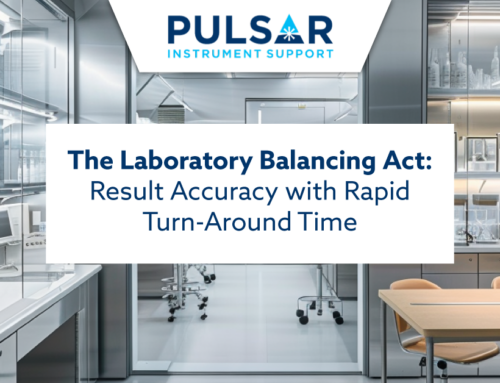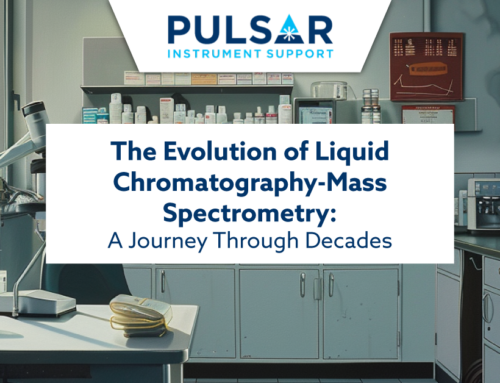High-Performance Liquid Chromatography (HPLC) is an indispensable tool in analytical chemistry, but even experienced users encounter problems that can affect the quality and reliability of their results. This article delves into the most frequent HPLC issues, their underlying causes, and comprehensive strategies for resolution.
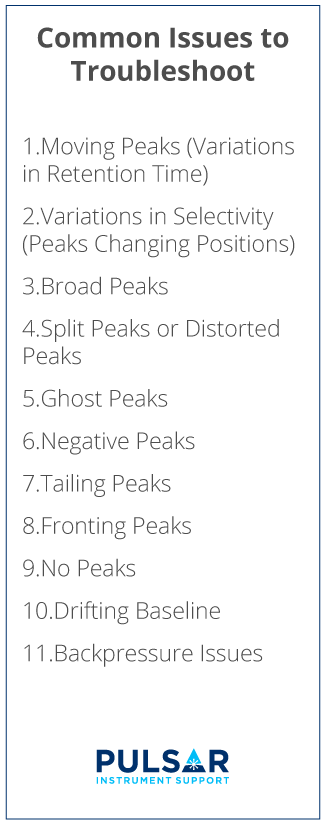 1.Moving Peaks (Variations in Retention Time)
1.Moving Peaks (Variations in Retention Time)
Same Column and Same Sample
Causes:
- Variations in Mobile Phase Composition: Inconsistent mixing due to a faulty gradient mixer can cause variations in retention time. Additionally, variations in solvent quality or concentration can lead to inconsistent results.
- Flow Rate Variations: A malfunctioning pump can lead to fluctuations in flow rate, affecting retention times.
Fixes:
- Service the Gradient Mixer: Have a service engineer inspect and repair or replace the gradient mixer if necessary.
- Check and Calibrate the Pump: Ensure the pump is functioning correctly. Regular calibration and maintenance can prevent flow rate issues.
Same Sample, Different Columns (Same Brand, Same Stationary Phase, Same Vendor)
Causes:
- Batch-to-Batch Column Reproducibility: Even columns from the same manufacturer can show variability between batches, affecting retention times.
Fixes:
- Contact the Vendor: Request a replacement column or batch if inconsistencies are detected.
- Evaluate Alternative Vendors: If reproducibility issues persist, consider switching to a different vendor with more reliable column consistency.
2.Variations in Selectivity (Peaks Changing Positions)
Causes:
- Different Column Brands: Columns from different brands, even with the same specifications, can have slight differences in packing materials and manufacturing processes, leading to changes in selectivity.
Fixes:
- Standardize Column Brands: Stick to a consistent brand and type of column to maintain selectivity. Conduct thorough validation if switching is necessary.
3.Broad Peaks
Causes:
- Excessive Dead Volume: Dead volume in the system can cause peak broadening.
- Mobile Phase Composition: Insufficient organic solvent can lead to broad peaks.
- Column Temperature: Low column temperature can increase peak broadening.
Fixes:
- Minimize Dead Volume: Use shorter length and smaller internal diameter (ID) tubing to reduce dead volume.
- Optimize Mobile Phase: Increase the proportion of organic solvent in the mobile phase as needed.
- Adjust Column Temperature: Raise the column temperature to improve peak shape.
Note: Increasing the flow rate is not an effective solution for sharpening peaks.
4.Split Peaks or Distorted Peaks
Causes:
- Void at the Head of the Column: A void can cause splitting or distortion of peaks.
Fixes:
- Replace the Column: Ensure proper packing and installation of the new column to avoid void formation.
5.Ghost Peaks
Causes:
- Mobile Phase Contamination: Contaminants in the mobile phase can cause ghost peaks.
- Sample Deterioration: Samples can degrade over time or due to temperature variations in the autosampler.
Fixes:
- Use High-Quality Solvents: Only use HPLC-grade solvents and reagents. Always prepare fresh mobile phase solutions.
- Ensure Proper Sample Storage: Maintain appropriate storage conditions for samples to prevent degradation.
6.Negative Peaks
With a UV Detector
Causes:
- Mobile Phase Solvent Absorption: Solvents like acetone or iso-propyl alcohol can absorb strongly in UV, causing negative peaks.
- Inappropriate Detection Wavelength: Using a wavelength where the solvent or additives absorb can lead to negative peaks.
Fixes:
- Remove Absorbing Solvents: Substitute solvents that absorb UV light with less absorbing alternatives.
- Optimize Detection Wavelength: Select a wavelength where the solvent and analytes are adequately separated.
- Adjust Detector Settings: Consult the vendor to reverse the signal’s polarity if needed.
With an RI Detector
Causes:
- Analyte’s Refractive Index: If the analyte’s refractive index is lower than the mobile phase, negative peaks can occur.
Fixes:
- Change the Mobile Phase: Use a mobile phase with a refractive index closer to the analyte’s.
Common Cause:
- Sample Solvent Mismatch: Dissolve samples in the same solvent as the mobile phase whenever possible.
7.Tailing Peaks
Causes:
- Inferior Column Quality: Poor quality columns can cause tailing peaks.
- Incorrect Mobile Phase pH: A pH that is not optimal for the analyte can lead to tailing.
Fixes:
- Use High-Quality Columns: Invest in superior quality columns to minimize tailing.
- Optimize Mobile Phase pH: Adjust the pH to be close to the pKa of the buffer salts used.
8.Fronting Peaks
Causes:
- Sample Overload: Injecting too much sample can cause fronting peaks.
Fixes:
- Reduce Sample Load: Lower the concentration and volume of the sample injected.
9.No Peaks
Causes:
- Sample Not Injected: Issues such as a clogged autosampler needle can prevent sample injection.
- Injector Leaks: Leaks in the injector can cause sample loss.
Fixes:
- Check Autosampler: Ensure the needle is not clogged and functioning properly.
- Inspect for Leaks: Regularly check and repair any leaks in the injector system.
10.Drifting Baseline
Causes:
- Mobile Phase Changes: Abrupt changes during gradient analysis can cause baseline drift.
- Column Deterioration: A deteriorating column can also lead to a drifting baseline.
Fixes:
- Use Gentle Gradients: Implement more gradual changes in the mobile phase composition.
- Assess Column Health: Switch to isocratic mode to test baseline stability. Replace the column if leaching is detected.
11.Backpressure Issues
Too High
Causes:
- Column Clogging: Accumulation of particulates or precipitates can clog the column.
Fixes:
- Replace the Column: Change to a new column and use a guard column to protect it from particulates.
Too Low
Causes:
- Leaks in Solvent Line: Old or damaged check valves, O-rings, and injector seals can cause leaks.
Fixes:
- Replace Damaged Components: Regularly inspect and replace faulty parts.
Fluctuating
Causes:
- Bubbles in Solvent Line: Air bubbles can cause fluctuations in pressure.
Fixes:
- Degas Mobile Phase: Always degas your mobile phase before use to remove dissolved gases.
By understanding these common HPLC issues and their causes, you can implement targeted solutions to maintain the integrity and performance of your HPLC system. Pulsar Instrument Support is an excellent service provider for all your HPLC needs including but not limited to regular maintenance, data review, and proper troubleshooting techniques that will help you achieve reliable and reproducible results.